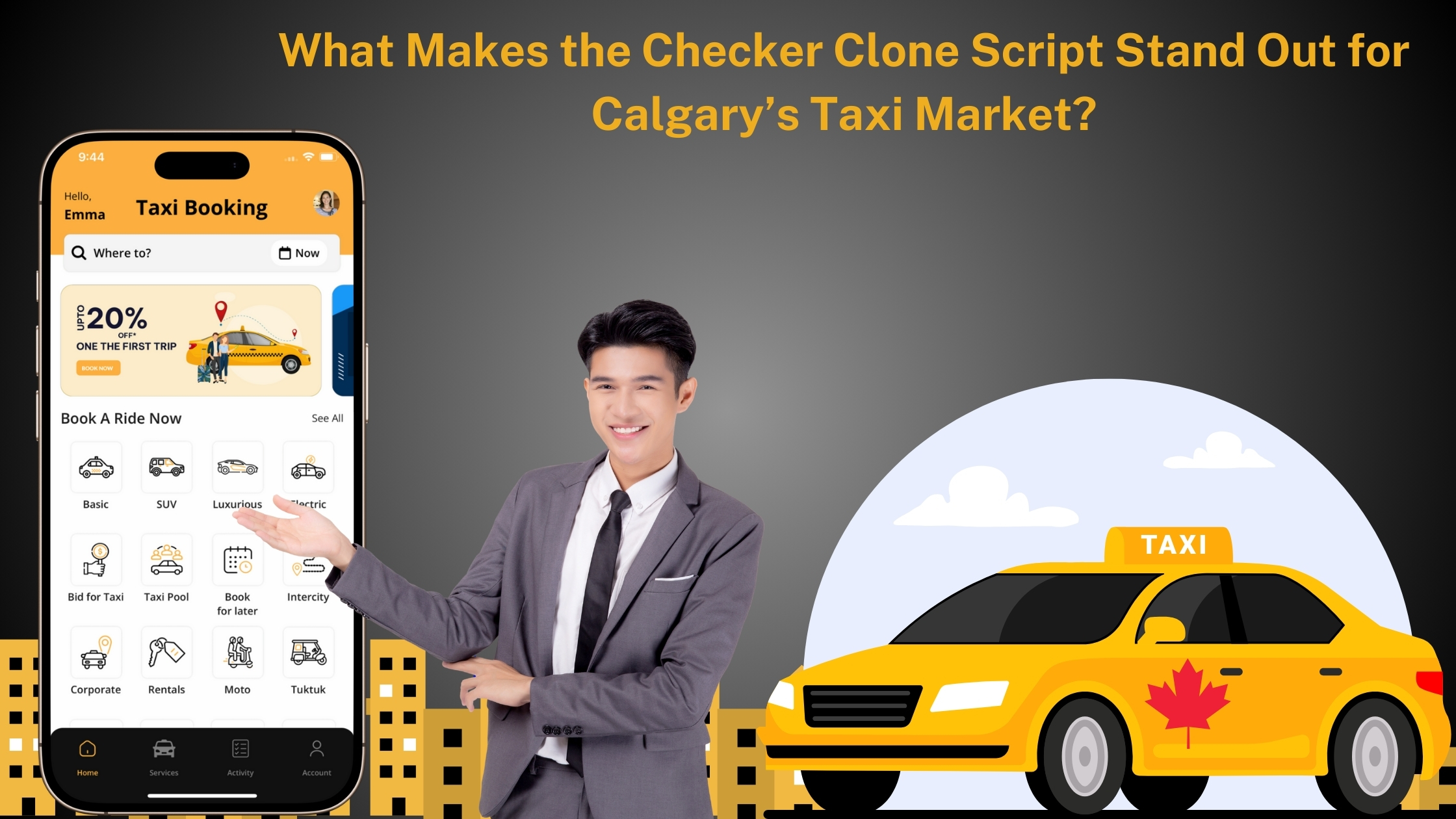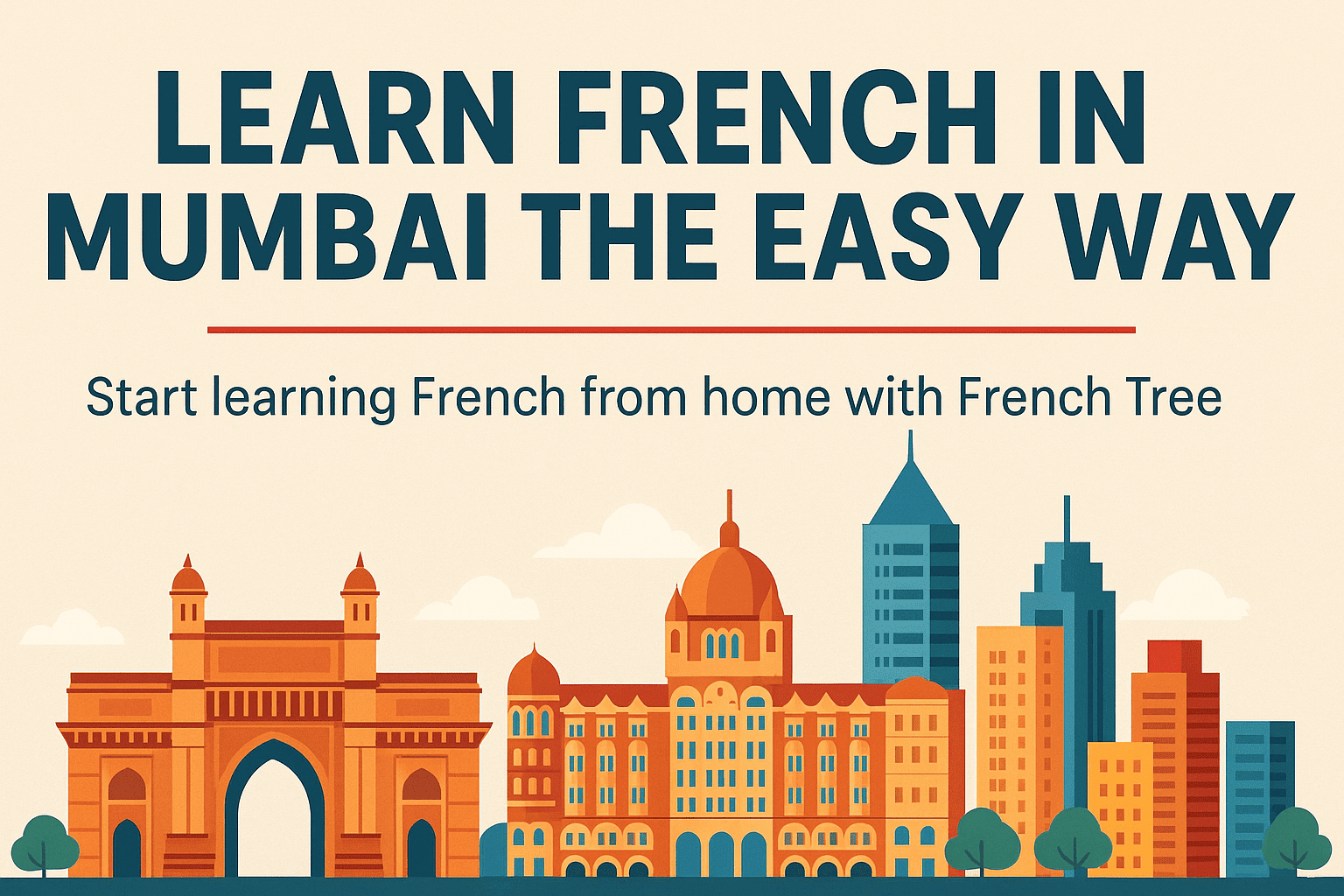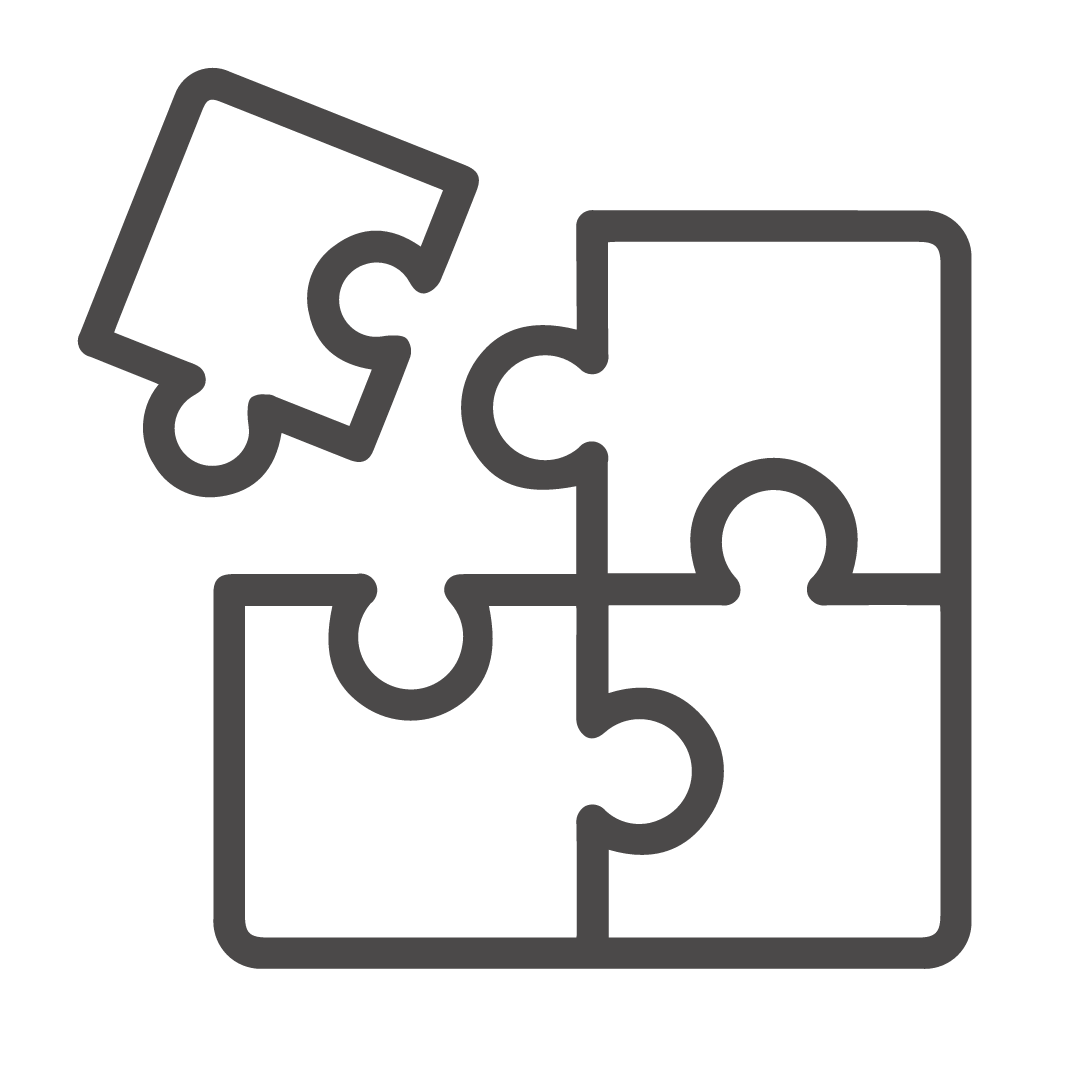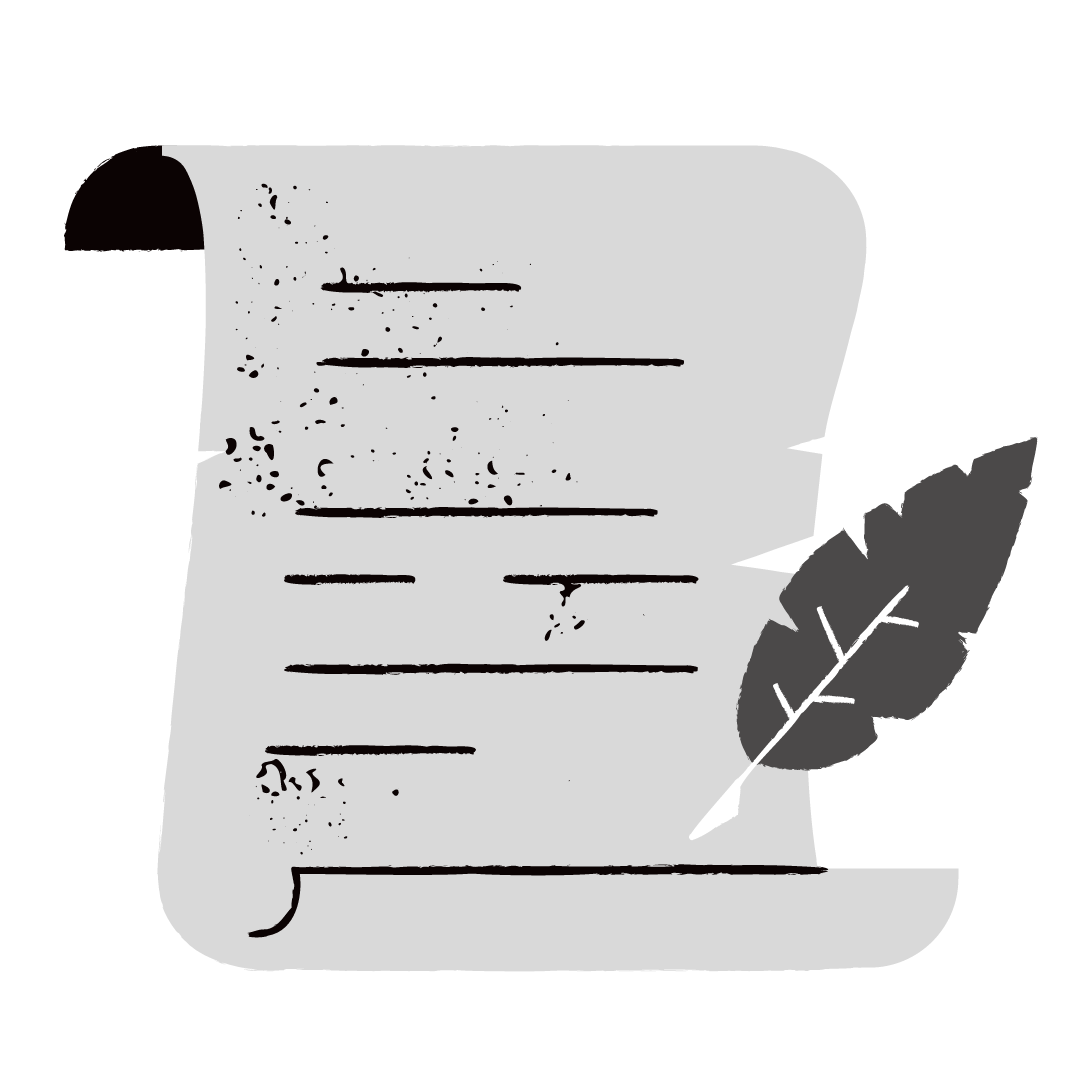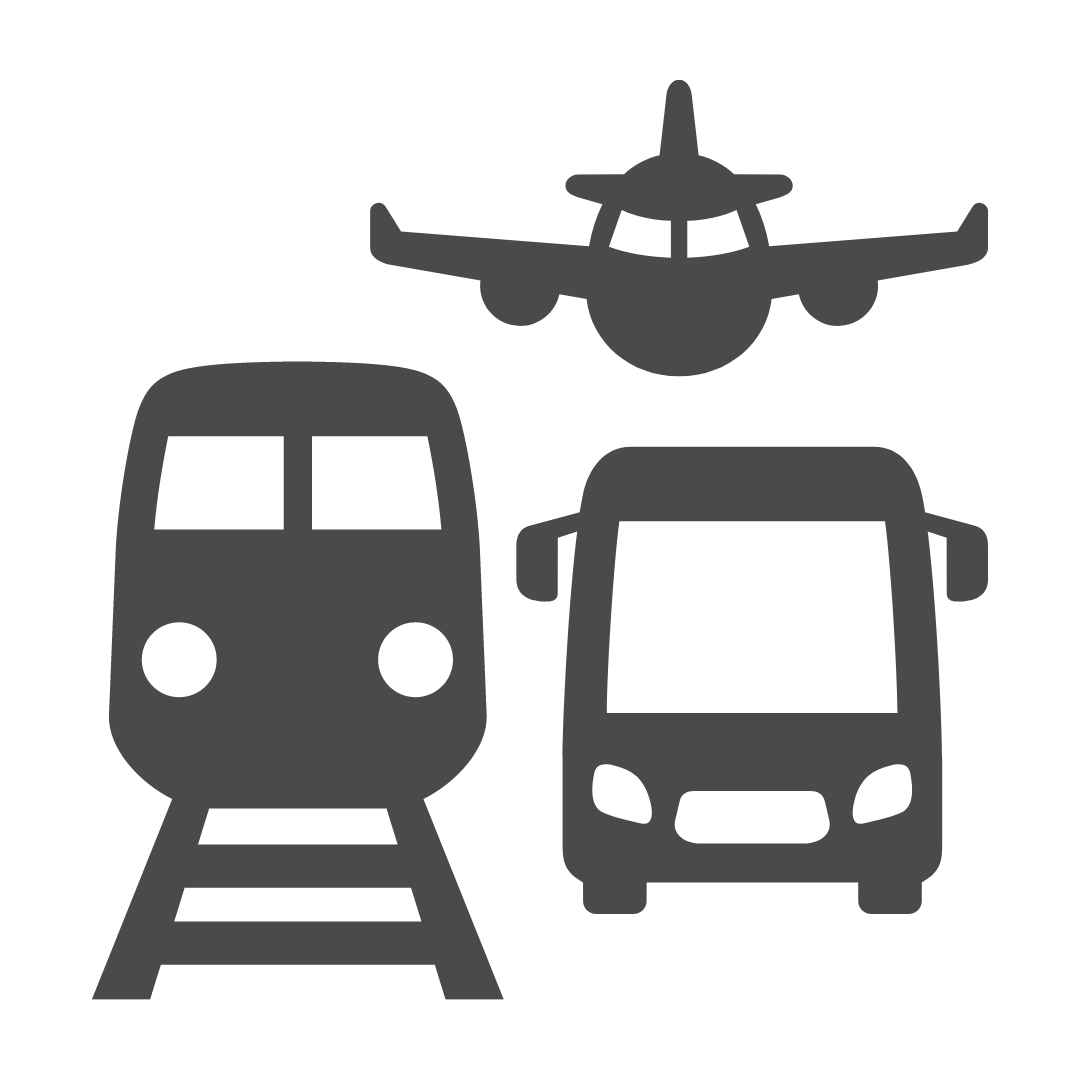Build vs. Buy: Choosing the Best Courier Delivery App Solution for Your Business

Businesses may struggle to increase profits, retain customers, manage cash flow, and maintain customer happiness in these highly competitive and turbulent times.
For individuals looking to run a profitable business, increasing profitability is a crucial small business accounting strategy. Managing and increasing profit margins is essential to boosting your company's long-term profitability and financial performance.
The only challenge? The world of profit margins in the parcel delivery industry is complex. When dealing with seemingly complex concepts like operating profit margins, net vs. gross profits, profit margin ratios, and more, it's easy to get confused. Overcoming information overload and learning how to boost your organization's profits can be challenging.
When this happens, launching your own delivery app can boost your company's revenue. People today have different tastes, and they believe in accomplishing their responsibilities in diverse and convenient ways. Therefore, on-demand apps seem to integrate seamlessly.
If you already run a courier delivery business or are looking to enter the on-demand industry, consider this a step further. Does Courier Delivery App Development help improve profitability? Surprised? Let's take a look at the process and the simplest and fastest way to launch an app like Getcho Clone.
Workflow Explained: Courier Delivery App Development
Courier Pick-up
First, the customer adds a parcel pickup location and chooses the delivery method (single or box delivery). They then add the destination location to connect with the nearest parcel delivery drivers. Next, the user can choose the vehicle type and the appropriate payment method for the delivery. Furthermore, your customers can add parcel details and any special delivery instructions.
After submitting the details, the order will be sent to the nearby driver. They must now accept the order within the specified time. The requirements are time-bound; if the order is not accepted within the specified time, the order is automatically sent to the next driver.
Once the driver accepts, the user can track the delivery driver's location on a map. Your customer can also stay in touch via calls and text messages. Upon arrival, the driver confirms their arrival by swiping the arrival button at the bottom. Similarly, your customer will also receive a notification when Driver X arrives at your location to collect the package.
Courier Drop-Off
After receiving the package from the customer, the driver begins their service and tracks the delivery location to which the package should be delivered. The recipient, in turn, receives a notification that the delivery service has begun. Upon reaching the delivery address, the driver presses the "Finish" button to confirm the completion of the service. Similarly, your customer is notified about the delivery process, stating that the package has been successfully delivered.
Upon delivery, the driver can confirm the delivery by entering the unique code sent to the recipient or requesting their signature and confirmation. At the end of the delivery, the invoice will be shared with them. The summary includes details of the service provided, including the service fare, date, discount applied (if applicable), fare details, and a review for feedback.
The invoice contains the total fare and the payment type selected by the user. If cash is used, the driver collects the payment from the user. The summary also includes the base fare, distance, time, tax, and a subtotal for the full service provided.
Additional Features in Parcel Delivery App Development
Easy and Quick Bookings
A parcel delivery app offers easy and quick bookings for parcel pickup. The app comes with a variety of options, such as same-day delivery, express delivery, affordable delivery, and more.
Sending Gift Cards
Gift cards often receive greater value when courier apps are developed. Everyone loves customization, and what better opportunity than adding a personalized gift card for the courier recipient? Adding this feature makes your app stand out from the competition.
Preferred Location/Driver
Adding these features will give your customers the added benefit of not having to add addresses to their daily location repeatedly. The same applies to driver preferences. Your app should bring convenience to their lives rather than making them tedious.
Real-Time Tracking
A Courier Delivery App Development App provides real-time tracking of the delivery process for both customers and delivery providers. Both parties can see the estimated time for delivery and pickup.
On-Time Delivery
The app allows you to streamline your delivery services, making deliveries more organized and ensuring your customers receive and deliver their shipments on time. Packages can be tracked in real-time, helping app users know the estimated delivery time.
Will You Build Your Own App Or Purchase A Ready-Made Courier Delivery App Development Solution?
The first step is to decide which method you will use to build your courier delivery business. Today, on-demand delivery services must compete with the delivery ecosystem, so you must have a mobile app ready to dispatch deliveries from one location to another.
Technically, you may have a website, but having a mobile app makes it even better for receiving more orders. Therefore, businesses must focus on two things: first, getting the app development right by delivering value, and second, tracking methods that ensure each new delivery is accurate in order to grow successfully.
Now, developing a courier delivery app that can deliver single or multiple parcels to single or different addresses seems more complex in reality.
In other words, you need an admin panel, a website, a mobile app, and several different panels simultaneously. Developing such a diverse range of platforms will take at least a full year from concept to launch. You'll have to pay skilled designers and developers, conduct cross-testing, and even hire high-quality analysts for the testing phases.
Fortunately, several different mobile app development companies offer ready-made delivery apps with white-label services.
But the question is, how do you buy a Courier Delivery App like Getcho Clone?
See Demo Apps First
Download the demo app from the stores and use it in real life before purchasing. Example apps are only intended to give you a general idea of how the app works and can be modified to suit your needs.
Buy the App
Once you're satisfied with it and have tested it thoroughly, you can purchase the Getcho Clone Script by emailing the delivery app development company. App developers can rebrand and customize your app to meet your specific business needs much faster than building from scratch. The company will change the logo, name, theme, features, etc., erasing every part of its corporate identity and making it yours.
Language and Currency Preferences
The default language setting for the app is English. The integrated default currency is US dollars. The company will include the language and currency of your choice within the app if you want to deploy it in a different country or multiple regions.
Launch the App in the Store
Once the apps are fully ready to launch on the Google/Android Play Store and the Apple/iOS Play Store, launch your express delivery app there, with your brand and company name everywhere, to ensure you start making money immediately.